Transense CRM has provided you with product management functions, convenient for product information inquiry.
Enter Transense CRM>>Produce>>Products. How to use product management functions?
First, make necessary settings.
Enter Transense CRM>>Product>>Products>>Settings to begin your basic settings.
1 In Category TAB page, users can set product type on a multi-level basis.
2 In Code TAB page, users can set rules for product No.
3 In Type TAB page, users can set product type.
4 In Custom TAB page, users can also set the user-defined fields of product information. Transense has provided you with 12 user-defined fields, click  to modify the existing fields, as shown below:
to modify the existing fields, as shown below:
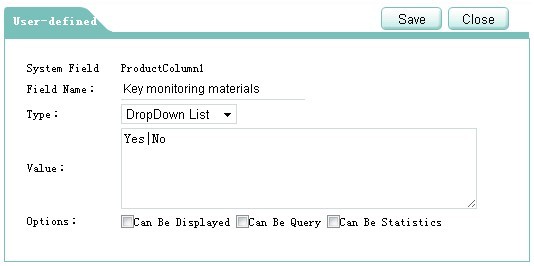
After you have ticked 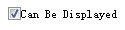 you will see the field when creating new products:
you will see the field when creating new products:
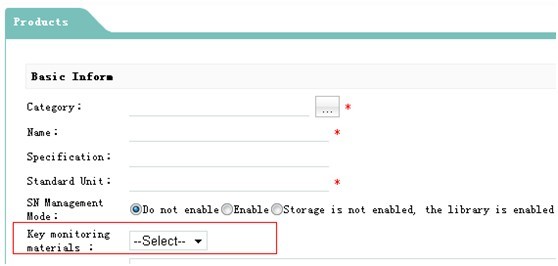 As is shown in the red frame.
As is shown in the red frame.
Second,enter Transense CRM>>Product>>Products>>Unit to make settings on product units
Finally,Enter Transense CRM>>Product>>Products>>New Product to create new products, as shown below
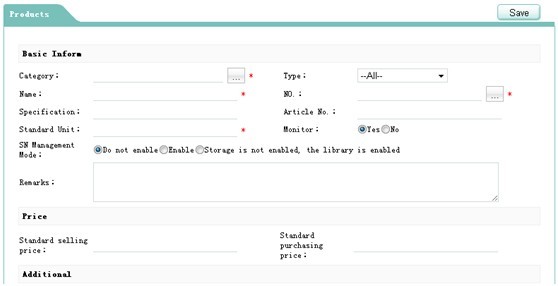
Fill in actual information of products and save.
Enter Transense CRM>>Product>>Products>>Lists, where You can view all the newly-created product information.